How to track an order?Updated a month ago
In the "Orders" section, you can find the "Status" column that indicates the status of each order. You can also click on the status tab to view orders in each status category.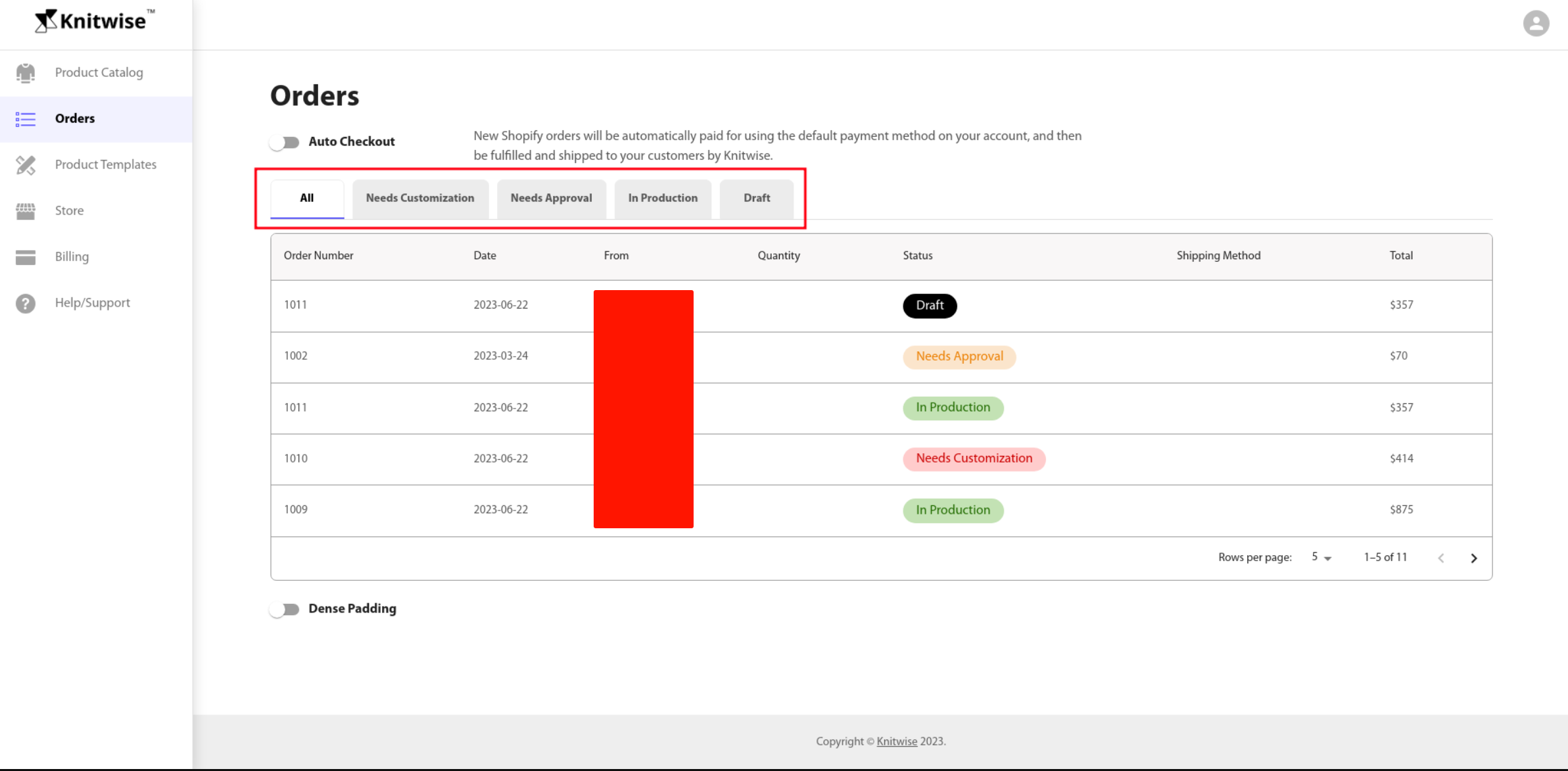
Needs Customization - an order line requires an artwork to be uploaded, you will see an "Upload Artwork" button which will redirect you to a page where you need to upload your design file (eg: BMP file). This upload link is publicly available, so you can provide this link to your designers so they can upload, check, and submit their designs once they are done. If in any case you need to change the artwork, you'll see "Change Artwork" button instead.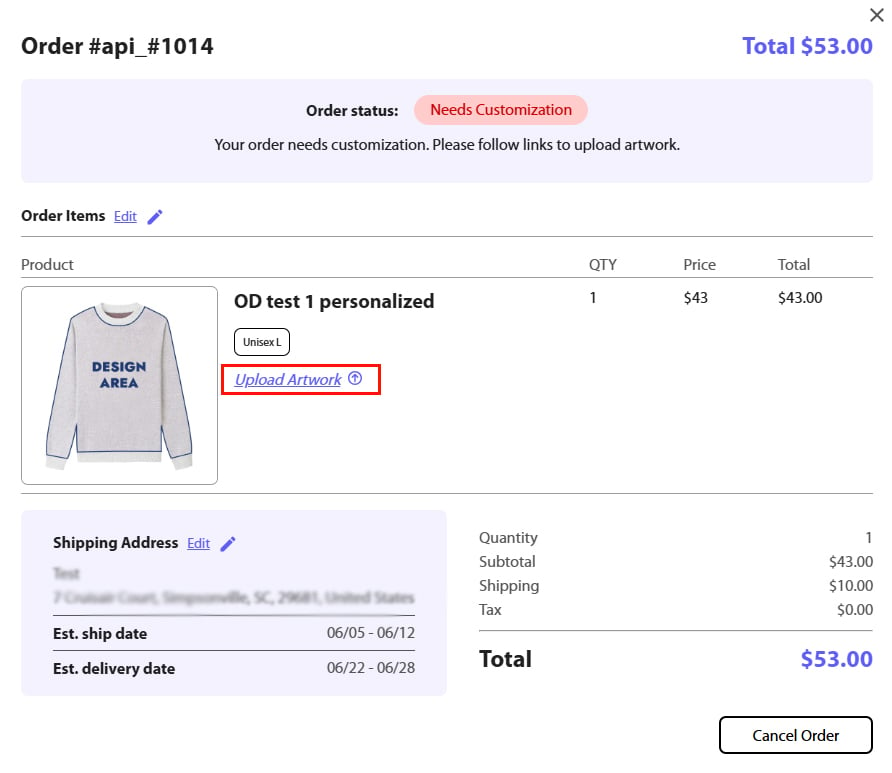
Needs Approval - An order is ready to accept your payment. 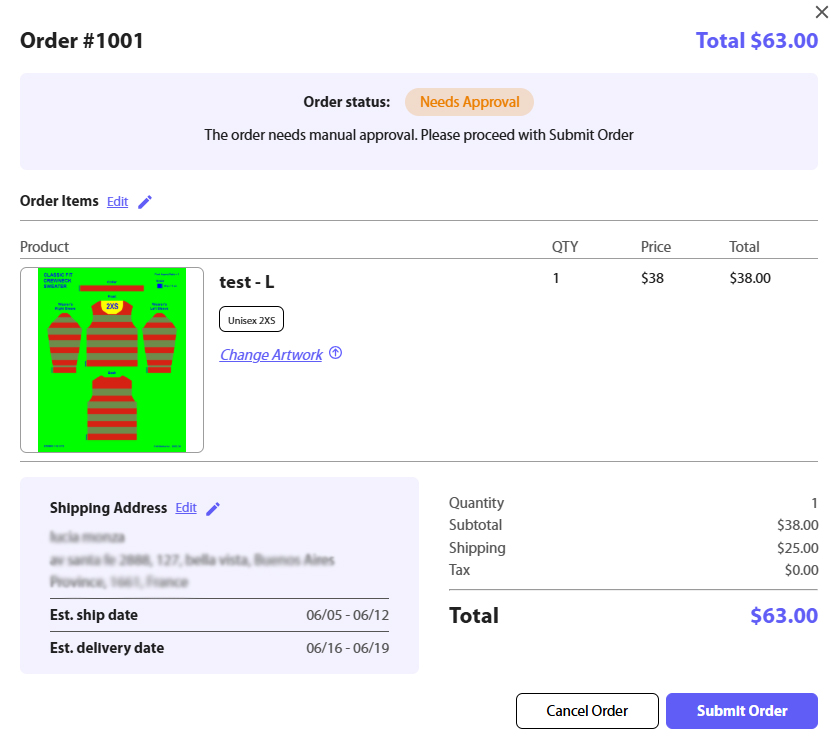
In Production - After we receive your payment, the order status will change to "In Production". During this phase, changes or edits to your order items are NOT allowed. Please refer to the "How to edit an order?" article for more information.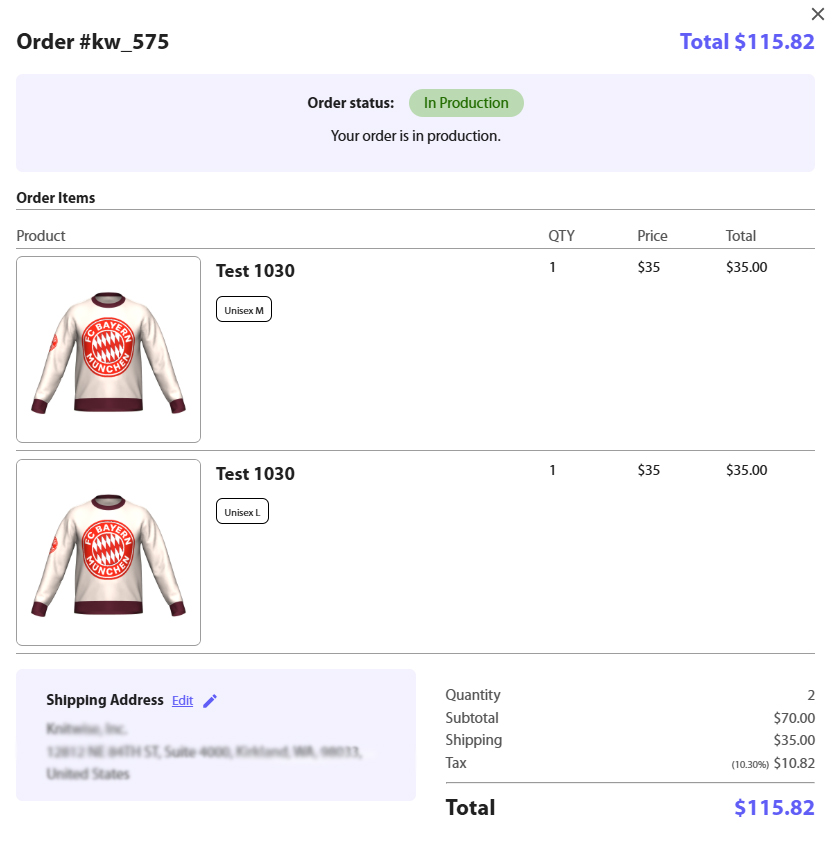
Shipped - Once your order is shipped, the status will change to "Shipped"
- Please note that your Shopify tracking emails will be automatically triggered once Knitwise ships your order. It typically takes 7-10 days to ship your order.
- You will be able to find the tracking link on your order details.
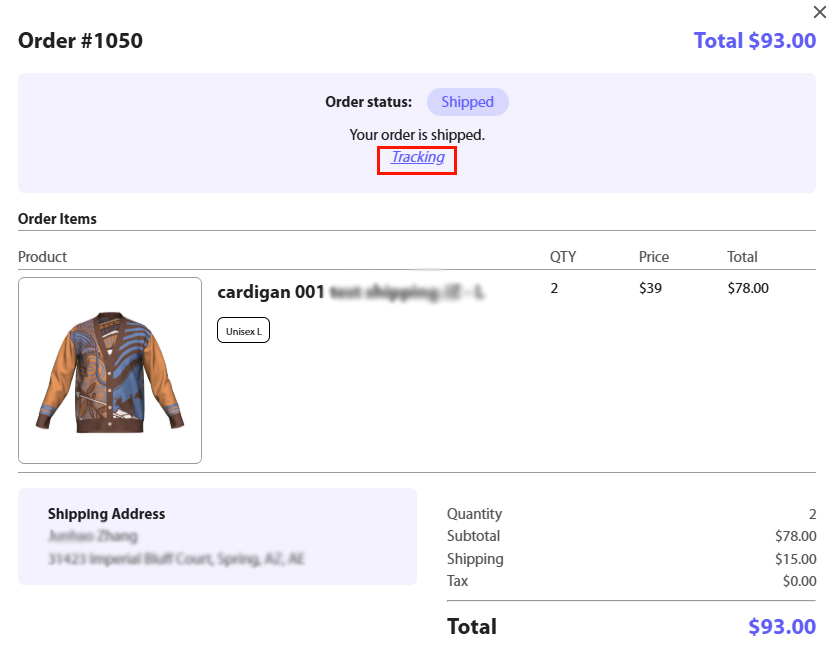
Note: If you have any further questions or concerns regarding order tracking, please don't hesitate to reach out to our customer support team.